A DSL Primer - Chapter Uno
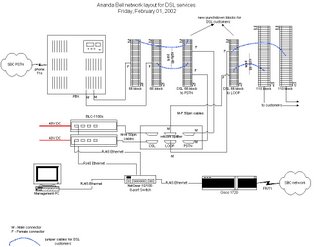
(Peter Skillman skillfully insisted that I should write a few lines about DSL, how it works and how it is used in our community. So, here is the first chapter.)
The first picture you see is the diagram that shows the original DSL installation at Ananda Bell about four years ago. This is now classified as part of the Ananda Archives as a historical document (if not, it should be).
As you all know Ananda Village operates its own phone company, Ananda Bell. Many years ago - the veterans would know exactly which year - Ananda Village has purchased a phone switch, much like one that might be used by a large corporation for their office buildings. With the purchase of this switch, the phone lines (copper pairs) within the village boundary have also became the property of Ananda Village. (Someone with the knowledge of this transaction should add a comment to this blog entry). This has marked a milestone in Ananda’s broadband Internet history. Without the existence of this switch and the ownership of these landlines, it would not have been possible for us to have DSL service. SBC/PacBell brought in T1 lines to serve as trunks (24 phone lines each) for calls originating or terminating outside the village, while the Ananda Bell switch handled all the calls originating and terminating within the village. Having your own switch also meant you had access to all the nifty features such as 260, voice-mail, voice-mail distribution groups, digital phones with additional features, etc. The phone side of things is Ric’s turf and he knows much more about it, so I won’t venture into any more details about that. Going back to DSL technology…
DSL modems do not work if they are too far from the DSLAM (DSL Access Multiplexer. This page shows one of the Occam DSLAMs). This distance limit is around 18000 feet, ~3.4 miles. The DSLAMs are located at the CO (Central Office) or RT (Remote Terminal – those big gray boxes you see in street corners). This picture shows the DSL modem at a home and the DSL at the CO and how they are connected to each other. Even when you are within the reach of a DSLAM you are at the whim of the phone company whether they want to offer that service to you or not. Each DSLAM serves 24, 48, or perhaps 96 subscribers. If there are only two households in a neighborhood who might be interested in DSL, it does not make financial sense for the phone company to put a 24-port DSLAM into service and use only two ports out of it. Therefore when phone companies roll out DSL to their service areas they look at potential penetration for their DSL market. They look at their ROI (Return On Investment) to see how long it would take them to make up for the purchase of the DSLAM. If you live in a rural area, far away from the CO or RT and the density of homes is not enough, you are out of luck for getting DSL service.
I think Master must have influenced the minds of the decision makers in the village at the time to steer them toward the direction of purchasing this phone switch knowing that one day the DSL technology would become available and would enable us to provide DSL service through our ownership of the copper lines.
The DSL modems have many similarities to dial-up modems (the ones that made buzzing sounds when they were training). You essentially have a pair of these modems on each end of a copper phone line to pass data between two computers (or a computer and a server). Customers only see the modem at their end. The modem on the other end of the line is integrated into a PCB (printed circuit board) along with many other modems so that they don’t waste valuable real-estate at the CO. In the early days of the dial-up modems, you would see “modem-banks” at the CO which were like army of modems stacked one after the other. Later on these became much more compact so that you can fit 24, 48 or 96 of them in a 1RU space. (RU is rack-unit, which is 1.75 inches of vertical space. It’s a standard unit used for defining space requirements at a CO. The racks are usually 19 inches or 23 inches wide depending on the equipment.) Another similarity between dial-up modems and DSL modems is that they both “train” to establish a connection. The two modems on each end of the link go through a handshake protocol before they are “connected”. On dial-up modems this used to take tens of seconds (while they made the buzzing sounds). On DSL modems, this reduced to the order of a few seconds (and there is no buzzing sound).
In Chapter 2, I will talk about many advantages of DSL. Chapter 3 will go into more detail about the technology itself and finally Chapter 4 will talk about Ananda Village’s DSL network. To be continued …

5 Comments:
This is excellent. Of particular note is the significance:
I quote you: "I think Master must have influenced the minds of the decision makers in the village at the time to steer them toward the direction of purchasing this phone switch knowing that one day the DSL technology would become available and would enable us to provide DSL service through our ownership of the copper lines."
I am convinced Master's hand is in all of this.
BTW: I am thinking of purchasing a DSL modem. What do you recommend?
Are you going to use your modem in the village? If so, you should just get a free one from Ric. They are pre-configured, pre-tested (and free).
The fact that Ananda has highspeed landline Internet Access with 2 T-1's and a third on the way in a very rural location is miraculous, in my mind. This enables the community, in addition to having a sophisticated phone system, to embark upon significant Internet based ventures, of which the Google-mini is but one.
Jaya - The Father of AnandaBell adds:
Dear Peter,
That's great. Things have come a long way from the old days of a single community telephone. One of the things I have always like about Ananda is the spirit of "doing it ourselves" when possible. It hasn't always been practical but it sure has been fun.
Jaya
Post a Comment
<< Home