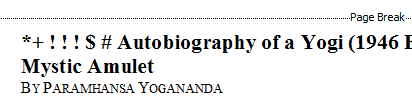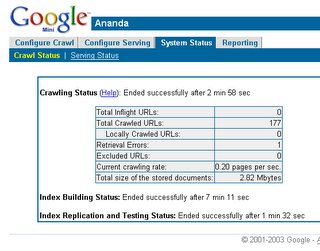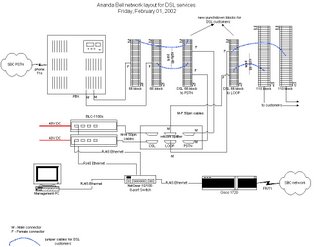A DSL Primer – Chapter Tre
If you are using DSL at home and if it is shared with your voice line, you must have installed additional small filters that attach to each of your phones between the phone and the wall jack. These are low-pass (LP) filters that block everything above 4Khz so that you don’t hear some hissing sounds (from DSL) during a voice call.
The DSL modem divides its frequency range into 4-Khz wide channels. For the 1.1Mhz ADSL2 standard, you get 247 channels. This is as if you have 247 phone lines with a modem attached to each. Each modem is capable of doing 64Kbps. As the distance to the DSLAM gets longer or if there are impairments on the line such as interference from high power lines, bridge taps (extensions to phone line that are not connected to anything but affect the signal quality on the line), some of those imaginary 247 phone lines cannot carry a quality signal for data transmission. The modems detect this while they are training and eliminate the channels that are not up to par. That’s why you can not always get the highest speed provided by a particular DSL standard.
The DSL modem at the subscriber end converts data from the digital signals (from your ethernet connection to a computer) into a voltage signal of a suitable frequency range which is then applied to a phone line. On the other end, at the central office of the phone company there is a digital subscriber line access multiplexer (DSLAM), which terminates the DSL circuit and aggregates all the traffic coming from subscribers onto some flavor of network transport the phone company is using on their back-end (ATM, Ethernet, SONET, etc). In the case of Ananda Bell, the DSLAMs convert the DSL signals back on to Ethernet and hand it off to SBC over a Frame Relay circuit.
In the next and final chapter of these series, I will describe the network setup we have at Ananda Bell. Stay tuned.