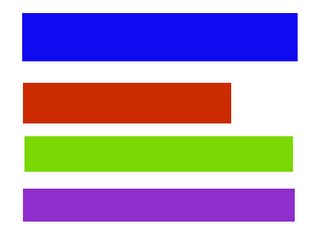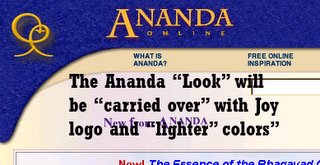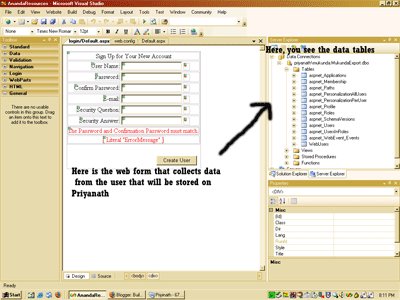Navigation for a site with thousands of potential links
Navigation on traditional old-school "static" websites is done "by hand". Each time a new page is created, navigation for that page is coded manually. Since one of the core missions of the Ananda Resource Site is to automate as many processes as possible, "hand coding" of navigation is to be avoided, particularly when one contemplates the sheer scope of managing thousands of documents. Our goal is when a document is added to the "catalog" or site, links to that document are created "automagically". This is because we want just about anyone to be able to post documents to the site, not just "Web Goobers".
Scott Roberts, a 12 year resident of Ananda Village and a teacher
 at the Living Wisdom school has volunteered to help build this dynamic navigation module for the site. Scott, seen here helping paint a community center roof on a March 2006 school trip service project in Costa Rica, is fast closing in on getting the coveted and hard to achieve Microsoft Certification as a .Net Developer.
at the Living Wisdom school has volunteered to help build this dynamic navigation module for the site. Scott, seen here helping paint a community center roof on a March 2006 school trip service project in Costa Rica, is fast closing in on getting the coveted and hard to achieve Microsoft Certification as a .Net Developer.Here is one example of a "dynamic XML" driven menu structure.
This shot shows a page from an extranet. The large white space in the "body" is to emulate a "clean desktop" uncluttered and ready for work. The viewer is not "overwhelmed" with a multiplicity of links and choices. Hopefully, calmness and not panic, is what this design
 communicates!
communicates!When the user is ready for work, they (metaphorically speaking) open up a drawer and click on a menu choice. With "flyover layers" complex, drill down navigation paths can be displayed and easily understood.
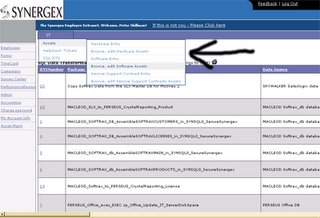 See in the image to the left, a flyover menu appears, allowing the user to "drill-down" through content. ASP.NET 2.0 provides several controls to make creating this easier for the developer: the SiteMapPath Server control, TreeView Control, Menu Server Control and the SiteMap Data Provider.
See in the image to the left, a flyover menu appears, allowing the user to "drill-down" through content. ASP.NET 2.0 provides several controls to make creating this easier for the developer: the SiteMapPath Server control, TreeView Control, Menu Server Control and the SiteMap Data Provider.Here is the XML Code that generated this menu flyover:
'<'SiteMap'>'
'<'item Text="IT" LookId="TopItemLook"'>'
'<'item Text="Assets" Look-RightIconUrl="arrow_menu.gif" Look-RightIconWidth="15"'>'
'<'item Text="Hardware Entry" NavigateUrl="Assets.aspx"/'>'
'<'item Text="Browse, edit Hardware Assets" NavigateUrl="AssetsList.aspx"/'>'
'<'item Text="Software Entry" NavigateUrl="SoftwareAssets.aspx"/'>'
'<'item Text="Browse, edit Software Assets" NavigateUrl="SoftwareAssetsList.aspx"/'>'
'<'item Text="Service Support Contract Entry" /'>'
'<'item Text="Browse, edit Service Support Contracts Assets" /'>'
'<'/item'>'
'<'item Text="HelpDesk Tickets" NavigateUrl="SLXWebTicketLookUp.aspx"'>''<'/item'>'
'<'item Text="SQL DTS" Look-RightIconUrl="arrow_menu.gif" Look-RightIconWidth="15"'>'
'<'item Text="SQL DTS Entry" NavigateUrl="DTS_Edit.aspx"/'>'
'<'item Text="Browse, edit SQL DTS" NavigateUrl="DTS.aspx"/'>'
'<'/item'>'
'<'/item'>'
'<'/SiteMap'>'
Scott's task is to architect and develop a solution where individual pages can be added to the site and the navigation that will lead the user to that new page will be "automagically" created. It will be exciting to see just how he figures out to do this. (I am confident he will!).